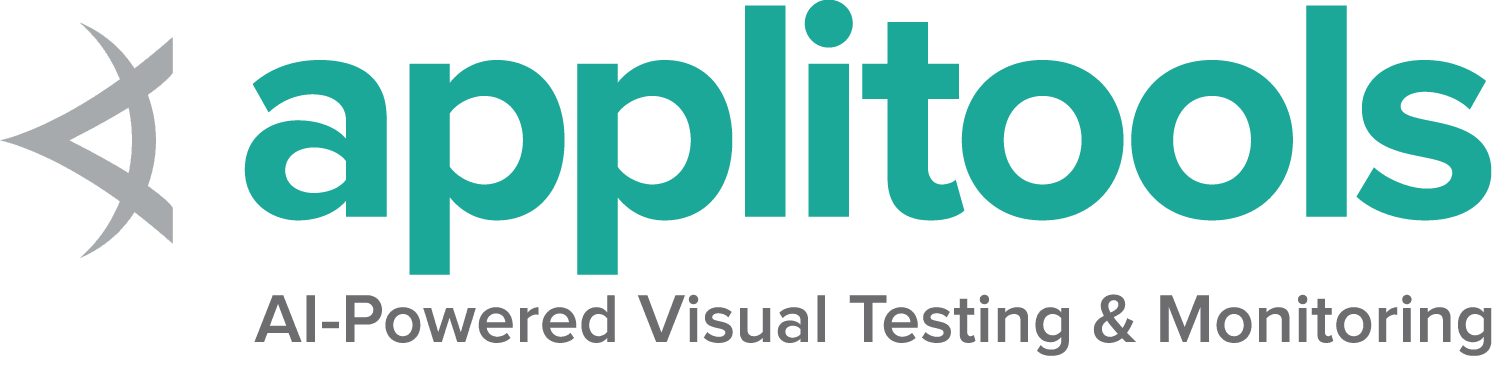键盘操作
一种适用于任何与网页交互的按键输入设备的表现形式.
除了高级元素交互之外, Actions 接口 还提供了对指定输入设备 可以执行的确切操作的精细控制. Selenium为3种输入源提供了接口: 键盘设备的键输入, 鼠标, 笔或触摸设备的输入, 以及滚轮设备的滚轮输入 (在Selenium 4.2中引入). Selenium允许您构建分配给特定输入的独立操作命令, 会将他们链接在一起, 并调用关联的执行方法以一次执行它们.
在从遗留JSON Wire协议迁移到 新的W3C WebDriver协议的过程中, 低级的操作构建块变得特别详细. 它非常强大, 但每个输入设备都有多种使用方法, 如果您需要管理多个设备, 则负责确保他们之间的同步正确.
值得庆幸的是, 您可能不需要学习如何直接使用低级命令, 因为您可能要执行的几乎所有操作, 都已提供了相应的简便方法, 这些方法可以为您组合较低级别的命令. 请分别参阅相应的键盘, 鼠标, 笔 和滚轮 页面.
指针移动和滚轮滚动 允许用户设置操作的持续时间, 但有时您只需要在操作之间等待一下, 即可正常工作.
WebElement clickable = driver.findElement(By.id("clickable"));
new Actions(driver)
.moveToElement(clickable)
.pause(Duration.ofSeconds(1))
.clickAndHold()
.pause(Duration.ofSeconds(1))
.sendKeys("abc")
.perform();package dev.selenium.actions_api;
import dev.selenium.BaseChromeTest;
import org.junit.jupiter.api.Assertions;
import org.junit.jupiter.api.Test;
import org.openqa.selenium.By;
import org.openqa.selenium.Keys;
import org.openqa.selenium.WebElement;
import org.openqa.selenium.interactions.Actions;
import org.openqa.selenium.remote.RemoteWebDriver;
import java.time.Duration;
public class ActionsTest extends BaseChromeTest {
@Test
public void pause() {
driver.get("https://www.selenium.dev/selenium/web/mouse_interaction.html");
long start = System.currentTimeMillis();
WebElement clickable = driver.findElement(By.id("clickable"));
new Actions(driver)
.moveToElement(clickable)
.pause(Duration.ofSeconds(1))
.clickAndHold()
.pause(Duration.ofSeconds(1))
.sendKeys("abc")
.perform();
long duration = System.currentTimeMillis() - start;
Assertions.assertTrue(duration > 2000);
Assertions.assertTrue(duration < 3000);
}
@Test
public void releasesAll() {
driver.get("https://www.selenium.dev/selenium/web/mouse_interaction.html");
WebElement clickable = driver.findElement(By.id("clickable"));
Actions actions = new Actions(driver);
actions.clickAndHold(clickable)
.keyDown(Keys.SHIFT)
.sendKeys("a")
.perform();
((RemoteWebDriver) driver).resetInputState();
actions.sendKeys("a").perform();
Assertions.assertEquals("A", String.valueOf(clickable.getAttribute("value").charAt(0)));
Assertions.assertEquals("a", String.valueOf(clickable.getAttribute("value").charAt(1)));
}
}
clickable = driver.find_element(By.ID, "clickable")
ActionChains(driver)\
.move_to_element(clickable)\
.pause(1)\
.click_and_hold()\
.pause(1)\
.send_keys("abc")\
.perform()from time import time
from selenium.webdriver import Keys, ActionChains
from selenium.webdriver.common.actions.action_builder import ActionBuilder
from selenium.webdriver.common.by import By
def test_pauses(driver):
driver.get('https://selenium.dev/selenium/web/mouse_interaction.html')
start = time()
clickable = driver.find_element(By.ID, "clickable")
ActionChains(driver)\
.move_to_element(clickable)\
.pause(1)\
.click_and_hold()\
.pause(1)\
.send_keys("abc")\
.perform()
duration = time() - start
assert duration > 2
assert duration < 3
def test_releases_all(driver):
driver.get('https://selenium.dev/selenium/web/mouse_interaction.html')
clickable = driver.find_element(By.ID, "clickable")
ActionChains(driver)\
.click_and_hold(clickable)\
.key_down(Keys.SHIFT)\
.key_down("a")\
.perform()
ActionBuilder(driver).clear_actions()
ActionChains(driver).key_down('a').perform()
assert clickable.get_attribute('value')[0] == "A"
assert clickable.get_attribute('value')[1] == "a"
IWebElement clickable = driver.FindElement(By.Id("clickable"));
new Actions(driver)
.MoveToElement(clickable)
.Pause(TimeSpan.FromSeconds(1))
.ClickAndHold()
.Pause(TimeSpan.FromSeconds(1))
.SendKeys("abc")
.Perform();using System;
using Microsoft.VisualStudio.TestTools.UnitTesting;
using OpenQA.Selenium;
using OpenQA.Selenium.Interactions;
namespace SeleniumDocs.ActionsAPI
{
[TestClass]
public class ActionsTest : BaseChromeTest
{
[TestMethod]
public void Pause()
{
driver.Url = "https://selenium.dev/selenium/web/mouse_interaction.html";
DateTime start = DateTime.Now;
IWebElement clickable = driver.FindElement(By.Id("clickable"));
new Actions(driver)
.MoveToElement(clickable)
.Pause(TimeSpan.FromSeconds(1))
.ClickAndHold()
.Pause(TimeSpan.FromSeconds(1))
.SendKeys("abc")
.Perform();
TimeSpan duration = DateTime.Now - start;
Assert.IsTrue(duration > TimeSpan.FromSeconds(2));
Assert.IsTrue(duration < TimeSpan.FromSeconds(3));
}
[TestMethod]
public void ReleaseAll()
{
driver.Url = "https://selenium.dev/selenium/web/mouse_interaction.html";
IWebElement clickable = driver.FindElement(By.Id("clickable"));
var actions = new Actions(driver);
actions.ClickAndHold(clickable)
.KeyDown(Keys.Shift)
.SendKeys("a")
.Perform();
((WebDriver)driver).ResetInputState();
actions.SendKeys("a").Perform();
var value = clickable.GetAttribute("value");
Assert.AreEqual("A", value[..1]);
Assert.AreEqual("a", value.Substring(1, 1));
}
}
} clickable = driver.find_element(id: 'clickable')
driver.action
.move_to(clickable)
.pause(duration: 1)
.click_and_hold
.pause(duration: 1)
.send_keys('abc')
.perform# frozen_string_literal: true
require 'spec_helper'
RSpec.describe 'Actions' do
let(:driver) { start_session }
it 'pauses' do
driver.get 'https://www.selenium.dev/selenium/web/mouse_interaction.html'
start = Time.now
clickable = driver.find_element(id: 'clickable')
driver.action
.move_to(clickable)
.pause(duration: 1)
.click_and_hold
.pause(duration: 1)
.send_keys('abc')
.perform
duration = Time.now - start
expect(duration).to be > 2
expect(duration).to be < 3
end
it 'releases all' do
driver.get 'https://www.selenium.dev/selenium/web/mouse_interaction.html'
clickable = driver.find_element(id: 'clickable')
action = driver.action
.click_and_hold(clickable)
.key_down(:shift)
.key_down('a')
action.perform
driver.action.release_actions
action.key_down('a').perform
expect(clickable.attribute('value')[0]).to eq 'A'
expect(clickable.attribute('value')[-1]).to eq 'a'
end
end
const clickable = await driver.findElement(By.id('clickable'))
await driver.actions()
.move({ origin: clickable })
.pause(1000)
.press()
.pause(1000)
.sendKeys('abc')
.perform()
const { By, Key, Browser, Builder} = require('selenium-webdriver')
const assert = require('assert')
describe('Actions API - Pause and Release All Actions', function() {
let driver
before(async function() {
driver = await new Builder().forBrowser('chrome').build();
})
after(async () => await driver.quit())
it('Pause', async function() {
await driver.get('https://selenium.dev/selenium/web/mouse_interaction.html')
const start = Date.now()
const clickable = await driver.findElement(By.id('clickable'))
await driver.actions()
.move({ origin: clickable })
.pause(1000)
.press()
.pause(1000)
.sendKeys('abc')
.perform()
const end = Date.now() - start
assert.ok(end > 2000)
assert.ok(end < 4000)
})
it('Clear', async function() {
await driver.get('https://selenium.dev/selenium/web/mouse_interaction.html')
const clickable = driver.findElement(By.id('clickable'))
await driver.actions()
.click(clickable)
.keyDown(Key.SHIFT)
.sendKeys('a')
.perform()
await driver.actions().clear()
await driver.actions().sendKeys('a').perform()
const value = await clickable.getAttribute('value')
assert.deepStrictEqual('A', value.substring(0, 1))
assert.deepStrictEqual('a', value.substring(1, 2))
})
})
Actions(driver)
.moveToElement(clickable)
.pause(Duration.ofSeconds(1))
.clickAndHold()
.pause(Duration.ofSeconds(1))
.sendKeys("abc")
.perform()
package dev.selenium.actions_api
import dev.selenium.BaseTest
import org.junit.jupiter.api.Assertions
import org.junit.jupiter.api.Test
import org.openqa.selenium.By
import org.openqa.selenium.Keys
import org.openqa.selenium.interactions.Actions
import org.openqa.selenium.remote.RemoteWebDriver
import java.time.Duration
class ActionsTest : BaseTest() {
@Test
fun pause() {
driver.get("https://www.selenium.dev/selenium/web/mouse_interaction.html")
val start = System.currentTimeMillis()
val clickable = driver.findElement(By.id("clickable"))
Actions(driver)
.moveToElement(clickable)
.pause(Duration.ofSeconds(1))
.clickAndHold()
.pause(Duration.ofSeconds(1))
.sendKeys("abc")
.perform()
val duration = System.currentTimeMillis() - start
Assertions.assertTrue(duration > 2000)
Assertions.assertTrue(duration < 4000)
}
@Test
fun releasesAll() {
driver.get("https://www.selenium.dev/selenium/web/mouse_interaction.html")
val clickable = driver.findElement(By.id("clickable"))
val actions = Actions(driver)
actions.clickAndHold(clickable)
.keyDown(Keys.SHIFT)
.sendKeys("a")
.perform()
(driver as RemoteWebDriver).resetInputState()
actions.sendKeys("a").perform()
Assertions.assertEquals("A", clickable.getAttribute("value")!!.get(0).toString())
Assertions.assertEquals("a", clickable.getAttribute("value")!!.get(1).toString())
}
}
需要注意的重要一点是, 驱动程序会记住整个会话中所有输入项的状态. 即使创建actions类的新实例, 按下的键和指针的位置 也将处于以前执行的操作离开它们的任何状态.
有一种特殊的方法来释放所有当前按下的键和指针按钮. 此方法在每种语言中的实现方式不同, 因为它不会使用perform方法执行.
((RemoteWebDriver) driver).resetInputState();package dev.selenium.actions_api;
import dev.selenium.BaseChromeTest;
import org.junit.jupiter.api.Assertions;
import org.junit.jupiter.api.Test;
import org.openqa.selenium.By;
import org.openqa.selenium.Keys;
import org.openqa.selenium.WebElement;
import org.openqa.selenium.interactions.Actions;
import org.openqa.selenium.remote.RemoteWebDriver;
import java.time.Duration;
public class ActionsTest extends BaseChromeTest {
@Test
public void pause() {
driver.get("https://www.selenium.dev/selenium/web/mouse_interaction.html");
long start = System.currentTimeMillis();
WebElement clickable = driver.findElement(By.id("clickable"));
new Actions(driver)
.moveToElement(clickable)
.pause(Duration.ofSeconds(1))
.clickAndHold()
.pause(Duration.ofSeconds(1))
.sendKeys("abc")
.perform();
long duration = System.currentTimeMillis() - start;
Assertions.assertTrue(duration > 2000);
Assertions.assertTrue(duration < 3000);
}
@Test
public void releasesAll() {
driver.get("https://www.selenium.dev/selenium/web/mouse_interaction.html");
WebElement clickable = driver.findElement(By.id("clickable"));
Actions actions = new Actions(driver);
actions.clickAndHold(clickable)
.keyDown(Keys.SHIFT)
.sendKeys("a")
.perform();
((RemoteWebDriver) driver).resetInputState();
actions.sendKeys("a").perform();
Assertions.assertEquals("A", String.valueOf(clickable.getAttribute("value").charAt(0)));
Assertions.assertEquals("a", String.valueOf(clickable.getAttribute("value").charAt(1)));
}
}
ActionBuilder(driver).clear_actions()from time import time
from selenium.webdriver import Keys, ActionChains
from selenium.webdriver.common.actions.action_builder import ActionBuilder
from selenium.webdriver.common.by import By
def test_pauses(driver):
driver.get('https://selenium.dev/selenium/web/mouse_interaction.html')
start = time()
clickable = driver.find_element(By.ID, "clickable")
ActionChains(driver)\
.move_to_element(clickable)\
.pause(1)\
.click_and_hold()\
.pause(1)\
.send_keys("abc")\
.perform()
duration = time() - start
assert duration > 2
assert duration < 3
def test_releases_all(driver):
driver.get('https://selenium.dev/selenium/web/mouse_interaction.html')
clickable = driver.find_element(By.ID, "clickable")
ActionChains(driver)\
.click_and_hold(clickable)\
.key_down(Keys.SHIFT)\
.key_down("a")\
.perform()
ActionBuilder(driver).clear_actions()
ActionChains(driver).key_down('a').perform()
assert clickable.get_attribute('value')[0] == "A"
assert clickable.get_attribute('value')[1] == "a"
((WebDriver)driver).ResetInputState();using System;
using Microsoft.VisualStudio.TestTools.UnitTesting;
using OpenQA.Selenium;
using OpenQA.Selenium.Interactions;
namespace SeleniumDocs.ActionsAPI
{
[TestClass]
public class ActionsTest : BaseChromeTest
{
[TestMethod]
public void Pause()
{
driver.Url = "https://selenium.dev/selenium/web/mouse_interaction.html";
DateTime start = DateTime.Now;
IWebElement clickable = driver.FindElement(By.Id("clickable"));
new Actions(driver)
.MoveToElement(clickable)
.Pause(TimeSpan.FromSeconds(1))
.ClickAndHold()
.Pause(TimeSpan.FromSeconds(1))
.SendKeys("abc")
.Perform();
TimeSpan duration = DateTime.Now - start;
Assert.IsTrue(duration > TimeSpan.FromSeconds(2));
Assert.IsTrue(duration < TimeSpan.FromSeconds(3));
}
[TestMethod]
public void ReleaseAll()
{
driver.Url = "https://selenium.dev/selenium/web/mouse_interaction.html";
IWebElement clickable = driver.FindElement(By.Id("clickable"));
var actions = new Actions(driver);
actions.ClickAndHold(clickable)
.KeyDown(Keys.Shift)
.SendKeys("a")
.Perform();
((WebDriver)driver).ResetInputState();
actions.SendKeys("a").Perform();
var value = clickable.GetAttribute("value");
Assert.AreEqual("A", value[..1]);
Assert.AreEqual("a", value.Substring(1, 1));
}
}
} driver.action.release_actions# frozen_string_literal: true
require 'spec_helper'
RSpec.describe 'Actions' do
let(:driver) { start_session }
it 'pauses' do
driver.get 'https://www.selenium.dev/selenium/web/mouse_interaction.html'
start = Time.now
clickable = driver.find_element(id: 'clickable')
driver.action
.move_to(clickable)
.pause(duration: 1)
.click_and_hold
.pause(duration: 1)
.send_keys('abc')
.perform
duration = Time.now - start
expect(duration).to be > 2
expect(duration).to be < 3
end
it 'releases all' do
driver.get 'https://www.selenium.dev/selenium/web/mouse_interaction.html'
clickable = driver.find_element(id: 'clickable')
action = driver.action
.click_and_hold(clickable)
.key_down(:shift)
.key_down('a')
action.perform
driver.action.release_actions
action.key_down('a').perform
expect(clickable.attribute('value')[0]).to eq 'A'
expect(clickable.attribute('value')[-1]).to eq 'a'
end
end
await driver.actions().clear()
const { By, Key, Browser, Builder} = require('selenium-webdriver')
const assert = require('assert')
describe('Actions API - Pause and Release All Actions', function() {
let driver
before(async function() {
driver = await new Builder().forBrowser('chrome').build();
})
after(async () => await driver.quit())
it('Pause', async function() {
await driver.get('https://selenium.dev/selenium/web/mouse_interaction.html')
const start = Date.now()
const clickable = await driver.findElement(By.id('clickable'))
await driver.actions()
.move({ origin: clickable })
.pause(1000)
.press()
.pause(1000)
.sendKeys('abc')
.perform()
const end = Date.now() - start
assert.ok(end > 2000)
assert.ok(end < 4000)
})
it('Clear', async function() {
await driver.get('https://selenium.dev/selenium/web/mouse_interaction.html')
const clickable = driver.findElement(By.id('clickable'))
await driver.actions()
.click(clickable)
.keyDown(Key.SHIFT)
.sendKeys('a')
.perform()
await driver.actions().clear()
await driver.actions().sendKeys('a').perform()
const value = await clickable.getAttribute('value')
assert.deepStrictEqual('A', value.substring(0, 1))
assert.deepStrictEqual('a', value.substring(1, 2))
})
})
package dev.selenium.actions_api
import dev.selenium.BaseTest
import org.junit.jupiter.api.Assertions
import org.junit.jupiter.api.Test
import org.openqa.selenium.By
import org.openqa.selenium.Keys
import org.openqa.selenium.interactions.Actions
import org.openqa.selenium.remote.RemoteWebDriver
import java.time.Duration
class ActionsTest : BaseTest() {
@Test
fun pause() {
driver.get("https://www.selenium.dev/selenium/web/mouse_interaction.html")
val start = System.currentTimeMillis()
val clickable = driver.findElement(By.id("clickable"))
Actions(driver)
.moveToElement(clickable)
.pause(Duration.ofSeconds(1))
.clickAndHold()
.pause(Duration.ofSeconds(1))
.sendKeys("abc")
.perform()
val duration = System.currentTimeMillis() - start
Assertions.assertTrue(duration > 2000)
Assertions.assertTrue(duration < 4000)
}
@Test
fun releasesAll() {
driver.get("https://www.selenium.dev/selenium/web/mouse_interaction.html")
val clickable = driver.findElement(By.id("clickable"))
val actions = Actions(driver)
actions.clickAndHold(clickable)
.keyDown(Keys.SHIFT)
.sendKeys("a")
.perform()
(driver as RemoteWebDriver).resetInputState()
actions.sendKeys("a").perform()
Assertions.assertEquals("A", clickable.getAttribute("value")!!.get(0).toString())
Assertions.assertEquals("a", clickable.getAttribute("value")!!.get(1).toString())
}
}
一种适用于任何与网页交互的按键输入设备的表现形式.
任何用于与网页进行交互的指针设备的表示形式.
一种用于与网页交互的类似笔尖的指针输入设备的表示.
A representation of a scroll wheel input device for interacting with a web page.